Apple have recently entered the crowded social media video apps market with Clips. This free app is now available for iOS 10.3 upwards. Let’s take a look at what it can do.
How it works
By default video is shot selfie-style and uses the forward facing camera. You can switch this to a standard view though and shoot normally.
It’s also possible to import existing videos and photos from your camera roll.
You can add titles, captions, simple filters and background music to your videos with Clips allowing you to edit and export them quickly and easily.
What works well
Automatic captioning
Clips uses clever real time natural language processing to caption your videos in realtime, and it’s surprisingly accurate and quick. This is particularly helpful if you’re posting videos on Facebook and Twitter when your followers may not sound switched off, and it’s great for accessibility.
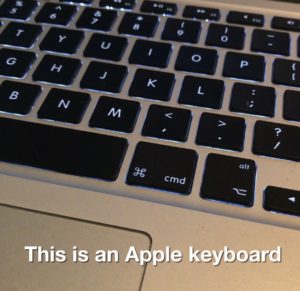
High quality exports
Unlike some of the competitor apps the video compression is excellent, and exports are very high quality. This is especially noticeable when viewing the crisp text on captions.
Very clean and easy to use interface
The menu system is simple and intuitive, and a world away from the sometimes obscure swipes and gestures of Snapchat.
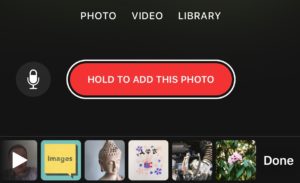
Wide choice of free musical tracks
To avoid the risk of copyright infringement and law suits Apple provide a good selection of free musical tracks you can use as background music. Most genres are covered, with volume being cleverly optimised so it automatically adjusts for speech.
Captions look slick, modern and elegant
Text captions and overlays are neat and well presented. They are however somewhat staid, and so don’t expect the quirky filters and effects of Snapchat and Facebook Stories.

A few drawbacks
No support for slow motion video
This may get added in future updates, but is sadly absent. There is also no support for looping footage as with Boomerang.
Video formats
Exported video is unsurprisingly Apple QuickTime (.mov). It would be offer more flexibility if video could be saved as .mp4 as it could be played on a wider range of devices.
It’s hip to be square?
Clips currently only support a square (1:1) aspect ratio. Obviously it’s been primarily designed for Instagram, Snapchat and Facebook but offering 16:9 windscreen framing would give more flexibility.
No freehand mode
You can’t scrawl over your video content like Instagram Stories of Snapchat. This seems like a curious omission given the doodle tools available in iMessage and Notes.
The verdict
Overall this is an essential download if you have iOS 10. Clips is to all intents and purposes a social media version of iMovie and produces outstanding quality video.
Having said this the Jury’s still out on whether it connect with a generation Y audience. Although the results are excellent it lacks some of the surprise and delight of other apps.
What do you think? Have you used Clips and do you like it? We’d love to hear your thoughts.